Why is QuickBooks Online so different from desktop?
QuickBooks hosting is one of the most widely used solutions available for accounting software. QuickBooks Online and QuickBooks Desktop are the two available versions; each has different features, plans, and advantages and disadvantages. One is significantly more expensive than the other, and the cheaper choice can be preferable depending on the situation.
We'll contrast QuickBooks Online vs Desktop and point out the differences between the two, as well as which is best for remote collaboration and which is faster and more feature-rich.
While QuickBooks Online is a cloud-based accounting programme you access online, QuickBooks Desktop is more conventional accounting software that you download and instal on your computer. The annual cost for the desktop version is $349.99, while the monthly fee for the cloud-based version is $15. Both versions offer mobile apps, although the Online mobile app is more feature-rich than the Desktop app, which only serves as a mechanism to upload receipts.
Businesses that are familiar with accounting and don't require real-time collaboration should use QuickBooks Desktop. In contrast, those that want real-time collaboration and access to their QuickBooks file from any device should use QuickBooks Online. Because the two versions are separate from one another, the information you enter on the Desktop version does not sync to the Online version and vice versa.
In addition to price, the main distinction between QuickBooks Online and QuickBooks Desktop is that Online is cloud-based. There are advantages and disadvantages to using QuickBooks hosting on the go. The mobile app for Online is feature-rich, whereas the one for Desktop is so basic that it essentially serves as a receipt uploader. Working from the cloud requires an internet connection. Thus a spotty or unreliable connection can be problematic.
When using the Desktop version, it is immediately downloaded to your PC. This implies there is no need to worry about a connection problem, and the data functions as quickly as your computer. This raises yet another significant issue with the desktop programme. In contrast to Online, which allows many users to access the account simultaneously, you must pay an extra price for each new user.
With the Online version, you can access your account via the cloud for up to 25 people; with the Desktop version, you can access the cloud for up to 40 users for an extra cost per user. What once made up a sizable portion of QuickBooks' business is no longer the case; the company now emphasises its cloud-based offering and aggressively encourages users to move from Desktop to Online. As more people switch to the cloud, this indicates that the Desktop version will eventually be abandoned. You can import your data and continually access your original company file if you transition from Desktop to Online.
Both programmes enable automated bank syncing so you can classify transactions. However, for the desktop version, bank fees might be charged.
In comparison to QuickBooks Desktop, QuickBooks Online provides additional functions while travelling and is a better value overall. The online version will cost less if you don't require the more sophisticated capabilities included in the Desktop subscription. QuickBooks Desktop is viable if you need specialist features, such as inventory management or forecasting, and are willing to pay more for them. For the majority of small businesses, however, QuickBooks Online will be adequate.
At Verito, we place a high value on providing superior customer service. The provision of outstanding client service is our most stringent demand. Our knowledgeable customer care is available 24/7 by phone or chat. Technology problems inevitably arise when we least expect them, but Verito customers can rest easy knowing that we are always on hand to address them. Verito provides the best QuickBooks Hosting services.

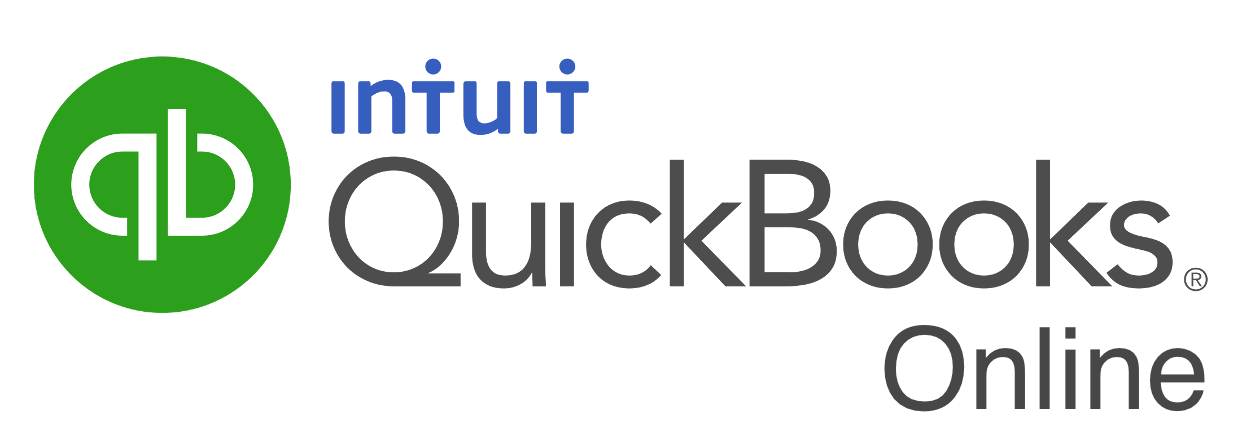
Comments
Post a Comment