Best Quickbooks Hosting in 2023- Verito
QuickBooks Hosting is installing QuickBooks Desktop on an online network server for web browser access. But, with hosted QuickBooks installed, you can access your tax files and data without installing the program on a local computer. With QuickBooks cloud Hosting services, a user can take advantage of both the robust desktop and user-friendly web versions.
Licensed versions of QuickBooks are installed on a service provider's server. With the following configurations, the QuickBooks user has internet access to the server:
- The proper security protocols protect the application.
- The end-user device and the server are connected through the Remote Desktop Protocol (RDP), which can be configured to log in as the desired user.
- The server can be accessed from any device, including desktop computers, smartphones, and tablets. We utilise various platforms or operating systems, including Android, iOS, Windows, and Mac OS.
Using a web browser, you can use QuickBooks. Or a shortcut for RDP. The QB desktop's remaining UI elements and functions remain unchanged. All changes made on hosted QuickBooks are saved automatically and visible to authorised users.
QuickBooks Desktop is a well-known and widely used accounting software program. However, there are a few restrictions in the software that may prevent CPAs and accountants from working to their full potential. There are a few limitations with QuickBooks Desktop, including:
- Restrictions on user access
- No remote access
- All data persists on the local device alone
- There are resource limitations on the local device
- There is no real-time team collaboration
- File sharing could be more pleasant.
- Data entry is not automated
- Updating is not automated.
There are three ways to host the QuickBooks Desktop program:
Due to dedicated hosting, multiple users can connect directly to the server where QuickBooks is installed. QuickBooks Hosting Mode is enabled for the server but disabled for the workstations.
Hosting by Peer to Peer: This model is typically used for on-premise hosting. The application and data are hosted by one user who grants access to other network users. QuickBooks Hosting Mode is also enabled on the host computer but is disabled on the workstations.
Hosting alternatives: The primary user is the only online user connected to the hosting server. The other users connect with the primary user to access the program on the local network. QuickBooks must be installed on the host computer and every workstation. Like dedicated and peer-to-peer hosting modes, QuickBooks Hosting Mode is enabled on the host and disabled on the workstations.
Verito- Our intuit quickbooks hosting solutions enable cloud access to the desktop version of QuickBooks. We provide a stable and secure hosting environment for QuickBooks for businesses, CPAs, and accountants. You can manage your finances and perform accounting tasks whenever and wherever you need to by hosting QuickBooks in the cloud. Our cloud servers are set up to ensure compatibility with QuickBooks add-ons to help you better manage your work. With our services, you can collaborate with your clients and team members to produce results for QuickBooks cloud hosting with a shorter TAT.
Verito allows you to use QuickBooks Desktop on any number of devices and host it in the cloud. You only pay for what you use with our scalable hosting options, and you can adjust the size of your server to meet your needs. Leave the guesswork to our professionals while you concentrate on your primary business.

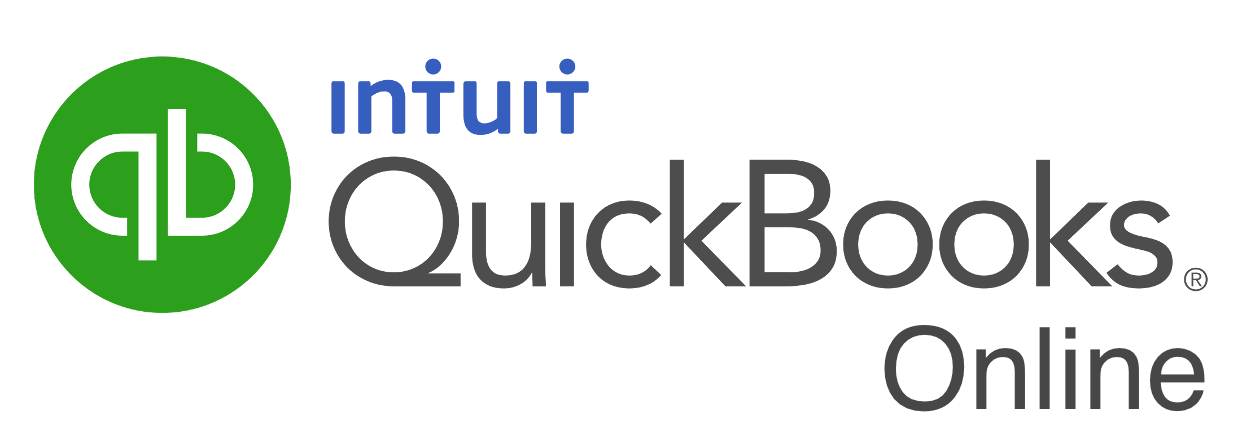
Comments
Post a Comment